How to Use Sponsored Search Results for Recruitment
How do Google's sponsored search ads can help your recruitment efforts?

Ana Maria Mares
Digital Analytics Strategist
To start with, let’s tackle Google’s sponsored search ads. Again, these are more or less what they sound like: for appropriate search queries, Google will display a result from your company at the top (or bottom) of the page.

How does this work in a practical sense?
Essentially, you choose a set of search keywords that reflect your recruiting goals (more on this in a minute), and then you set a budget that includes the amount you’re willing to “bid” for each click. When someone searches for one of your terms, Google picks a few ads to display at the top of the search based on the bids and relevance scores (more on that in a minute) of the various advertisers who list that search term. These ads are
structured to look just like normal search results, except that they are labeled as sponsored posts. Notably, though you’re constantly “bidding” for individual searches, Google doesn’t actually charge you until someone interacts with your ad.
Now, we know what you’re thinking. “Sponsored ads in Google search results? No one clicks on those!” This is a common misconception. In point of fact, these sponsored posts often receive a lot of attention. For searches relating to online retail, for instance, people are actually more likely to click on sponsored results than organic ones. This is an extreme example, but it should give some indication that people are, in fact, willing to click on these results. The trick, then, is to make sure that your post is high quality and highly relevant to your target audience.
Choosing the Right Search Terms

Let’s say you’ve decided to run a recruitment ad campaign through Google Ads. What’s the first step you need to take? Deciding on your search terms. This, after all, is going to determine who sees your ads.
This can be trickier for building up a recruitment pipeline than for traditional sales, but the same principles apply. To begin with, think about your employee personas. What are their web browsing habits? What search terms are they using regularly and which of those terms are most relevant to your business? You can use Google’s free Keyword Planner tool to visualize the relative search volumes and competition levels for any given keyword, and in this way, you can figure out the best terms to use.
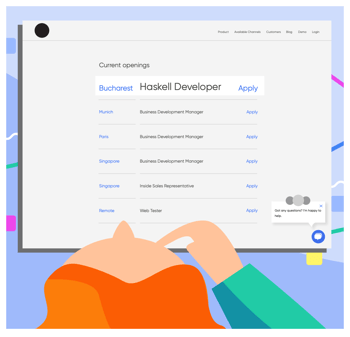
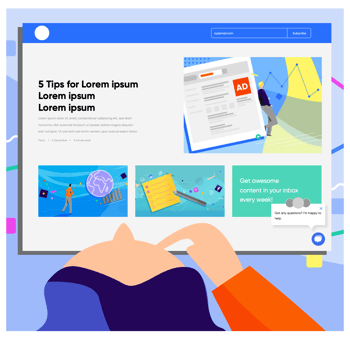 Crucially, active and passive job seekers will likely encounter you on this platform through fairly different search terms.
Crucially, active and passive job seekers will likely encounter you on this platform through fairly different search terms.
Thus, if you’re hiring developers who are fluent in Haskell, you might expect active job seekers to search for something like “developer jobs Haskell,” while your passive job candidates might be searching more generally to resolve questions they encounter using that particular language (“Haskell type errors,” e.g.).
Since Google determines which ads to show in large part based on the relevance of your ad to the search term (also known as your Google Quality Score, or GQS), it may be easier to reach active job candidates with posts linking straight to job ads. Passive candidates, on the other hand, might be more inclined to click on a link that sends them to some educational content, like a blog post or a whitepaper.
Once you’ve sat down and thought about your employee personas and their search habits, it’s time to narrow down some actual search terms. Again, you’ll want to research the relative search volumes of the terms you’re picking, to make sure that you’re setting yourself up to reach a sufficiently broad audience (while also making sure that your bids aren’t competing with those of too many other companies for the same space). You’ll also have to decide whether you want to bid on “broad matches” (i.e. search terms that Google identifies as fulfilling the same intention on the users’ part as the search terms you’ve designated), or “phrase matches” (in which you bid only on searches that utilize the exact phrases you designate). Broad matches can help you to get in front of a wider audience, but they contain a higher risk
that you’ll pay for ads that don’t reach your target personas.
Google’s default is to charge you for broad matches, and, again, it does have its advantages. But if you don’t want to rely on phrase matches, we recommend using a “broad match modifier” to gain more control over what search terms you’re bidding on. In this way, you can be sure that you’re content is being shown primarily to your target personas.
Constructing Your Ad
At this point, the only thing left to do is construct the ad itself. This is an especially crucial part of the process because the way your ad is put together will have a big impact on its GQR, and therefore on your ability to reach your desired candidates. Much like a normal search result, your ad will include a link and a short link description. This description is one of the first things Google uses to determine the relevance of your post. If your meta description actually uses the search term that you’re bidding on, it’s more likely to rise to the top of the pile
(and, thus, to the top of the search results).
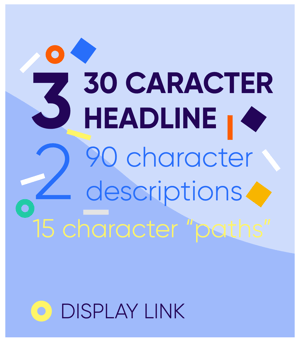 For this kind of post, you’ll have space for up to three 30
For this kind of post, you’ll have space for up to three 30
character headlines and two 90-character descriptions, in addition
to your display link and some 15-character “paths” (non-URL links
to specific parts of your website). Use this space to give your prospective applicants a quick idea of your EVP and employer brand, and give them a direct call-to-action so that they know what steps to take next. Because of the severe space constraints, full sentences might not be your friends. Consider using short phrases will little in the way of cliche or filler so that your ad stands out enough to paint a quick picture of your business as a place of employment. Again, make sure there is alignment between your chosen keywords and the text of your ad. This way, you’ll get your employer brand in front of more potential applicants, and hopefully, build up your talent pipeline in the process.
As to the links themselves: they should redirect to a landing page that’s specific to whatever you’re posting on. Google will crawl the text of this page as well, so the better optimized it is for the search term the higher your quality score will be.
Since this is where Google makes its money off of you, there’s also a real incentive to make this page as impactful as possible. Just like the text of the ad, your landing page should have a clear call-to-action, whether for an online job application, a recruitment newsletter sign-up, or anything else that will help you meet your recruitment goals.
There are a handful of formatting options available for these ads (in some cases, for instance, you can add a phone number to the listing), but the general rule of providing relevant, easy-to-navigate content at each level will continue to apply in all cases. By following this general rule, you can set yourself up for continued success in attracting candidates on Google.