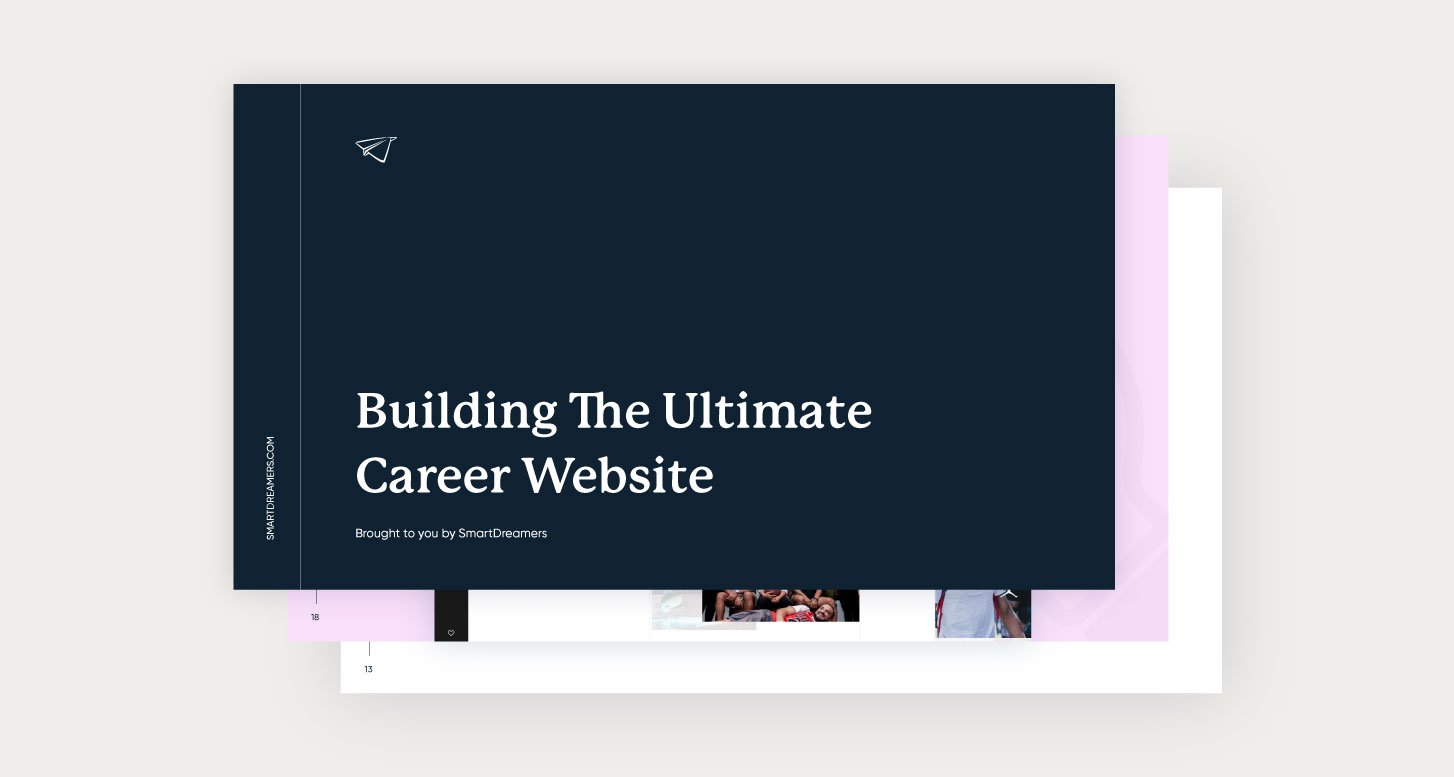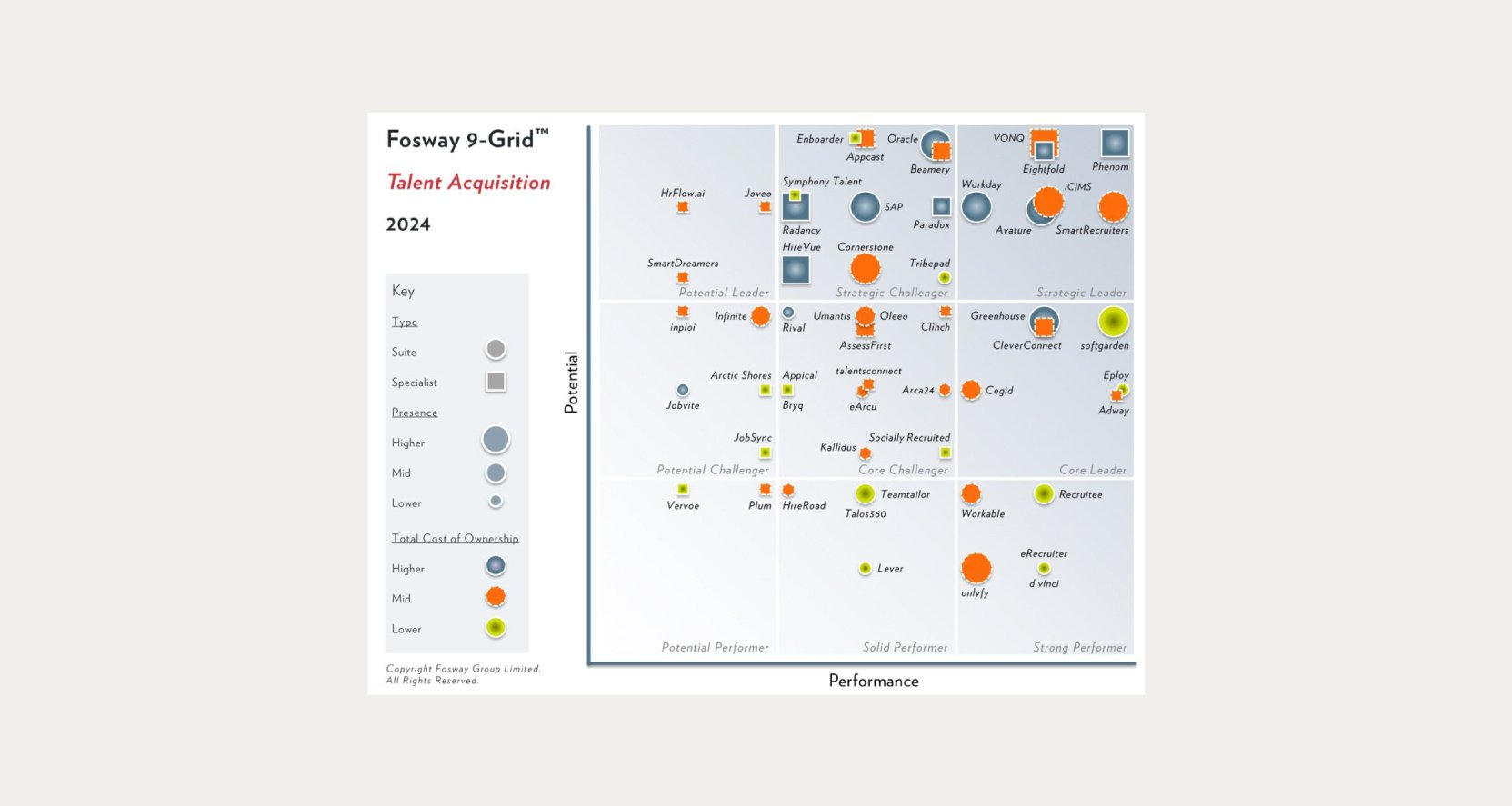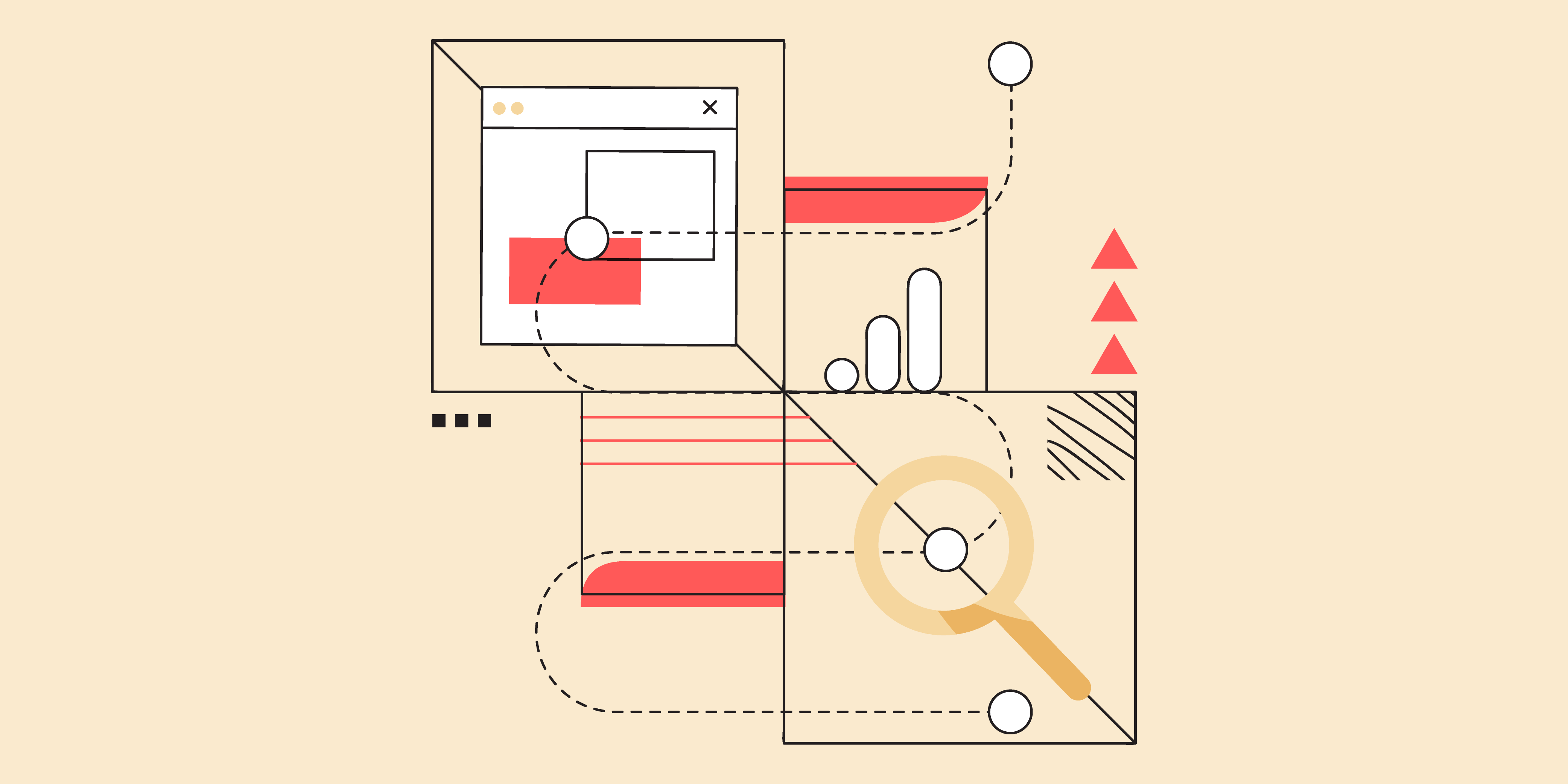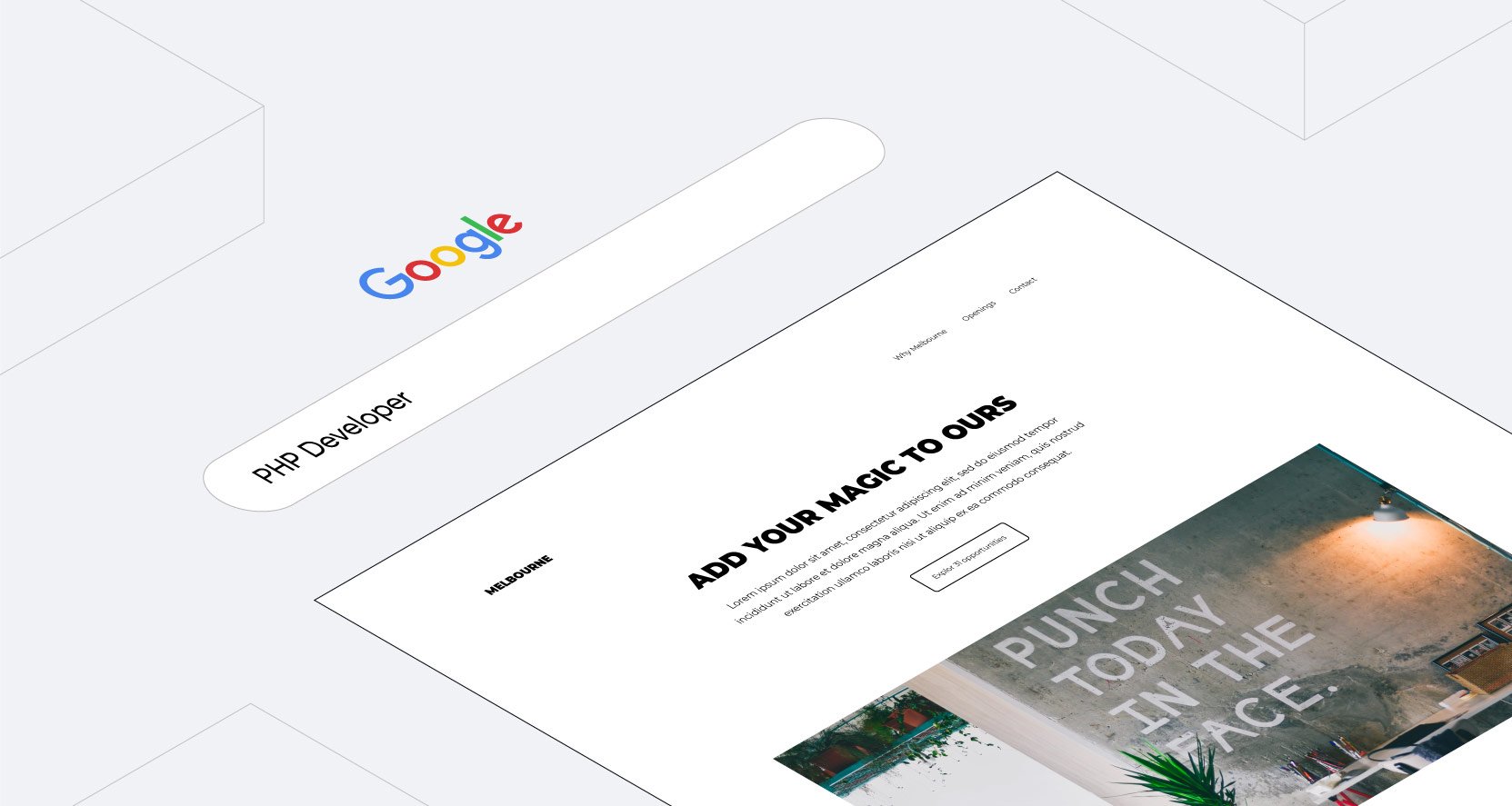An employer brand is a terrible thing to waste. After all, it takes a lot of time and effort to craft a narrative that positions your business as an employment destination, and then roll out a series of ads and posts on social media and other web platforms in order to make sure that your ideal applicants are actually encountering this narrative. So, how do you know if your employer brand is going to waste? Easy, measure it. How do you measure? Well, that one’s a little more complicated.
For most HR departments, there will be a handful of recruitment metrics that you’re already interested in. And, to be sure, things like cost-per-hire, time-to-hire, time-to-fill, and other traditional recruitment metrics are extremely useful, even in the era of employer branding and recruitment marketing. But do they tell the full story? Do they offer a real accounting of how effectively you’re putting your message out into the world and converting interested job seekers into applicants? Possibly not.
Luckily, when it comes to figuring these things out recruiters aren’t on their own. In fact, there are a number of tools that they can use for finding not just answers to, but actionable insights for their recruiting strategies going forward. Perhaps unsurprisingly, one of the most powerful of these tools in Google Analytics.
The Data Gap in the Candidate Journey
For most employer branding campaigns—particularly those run on larger social media sites like Facebook and LinkedIn—recruiters are going to have access to a wealth of data about the performance of their various ads and posts. This will cover a lot of helpful ground, from the number of people reached to the average cost per impression to the total number of clicks. All of this is great data to have, but it stops at the water’s edge, so to speak. I.e., once your target persona has made it off of Facebook and onto your career site, the flow of data tends to stop. If you’re having trouble finding a close correlation between CTA (call-to-action) clicks and actual applies on your career page, you probably need to find another data source that can help you understand applicant behavior. And since 4 out of 5 job seekers (78%) say they use their candidate experience as an indicator of how the company will treat them as employees, it pays to monitor these stats.
This is where Google Analytics comes in. By offering you a more granular set of insights into the activity of your applicants on your career page, it can help you to understand the other half of the candidate journey—the half that takes place between their first stirring of interest (i.e. their decision to click on your ad) and the ultimate decision of whether or not to apply. Here, you might track how long the average user is spending on any given page; perhaps some job landing pages are better optimized for quick conversions than others. Or, you might see whether users were navigating from your landing page to other parts of your site; this could suggest that your ads aren’t actually catching the attention of the right people for the job—and those who click are navigating away from your job landing pages towards other openings that might be better suited to their needs. In either of these cases, Google Analytics helps you get a handle on how your employer branding efforts are playing out beyond the realm of social media.
Conversion Tracking
Because the analytics data that Google provides can sometimes seem complex, or even opaque, it’s helpful to start the process of tracking your employer brand by setting a few clear goals and KPIs for your efforts. Here, you might consider using UTM (which stands for Urchin Tracking Module) parameters to track your conversions. This is less scary than it sounds—it just involves pasting a few lines of code into whatever web pages on your site signify a conversion. This will likely include the “thank you” page that informs candidates that they’ve successfully applied, but it could also include pages that signify softer conversions. For instance, you might have another page that thanks users for signing up for your recruitment-focused newsletter (meaning that they’ve formally entered your applicant funnel, which can be another indication of the health of your employer brand). Put the UTM code into pages like this as well in order to get a more complete picture.
Once you’ve given yourself the ability to visualize your career site’s web traffic in terms of conversions, you can begin to better understand the back half of the candidate journey. Where, specifically, is each applicant coming from? How do your apply rates differ based on the source of the traffic, in terms of either particular ads or particular platforms? How much time are people spending on any given page? Does this vary based on the origin of the traffic? What factors seem to correlate with people navigating away from your website? As you begin to answer these questions, you’ll put yourself in an ideal position for refining your employer brand over time.
Beyond Conversions
Hopefully, over the course of this post you’ve gotten the sense that your employer brand isn’t a static asset, but a living, breathing element of your larger recruitment strategy. As such, tracking it means tracking the way that candidates interact with your brand narrative across the web. We’ve spoken a lot about conversions in the section above, but are conversions the end-all-be-all of your employer brand? Not exactly.
Since no one is going to achieve a conversion rate of 100%, your ability to contextualize your conversions is going to be the key to maximizing your ROI. What do we mean by “contextualize?” Essentially, you need to put each conversion opportunity into conversation with your broader recruitment goals. Are you trying to reduce time-to-fill? Then any given conversion may be less important to you than the specific source of your conversion-related traffic, i.e. you might care just as much about how many times candidates had to encounter your brand before they applied. Conversely, if you’re more worried about the strength of your pipeline as a whole, you might consider any significant time spent browsing your website—even if it doesn’t result in an official conversion—to be meaningful. You need to get a little deeper into the weeds, but Google Analytics can be a big help here, too.